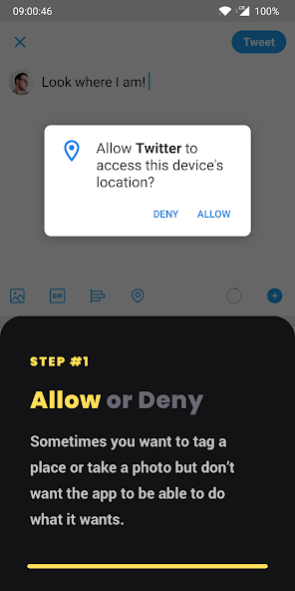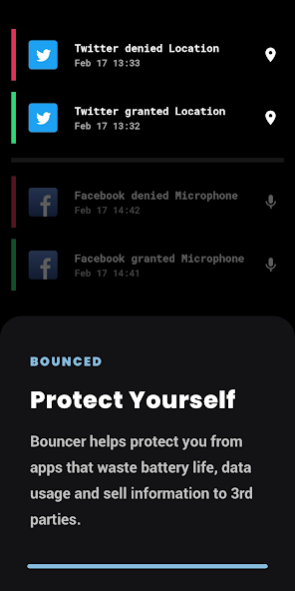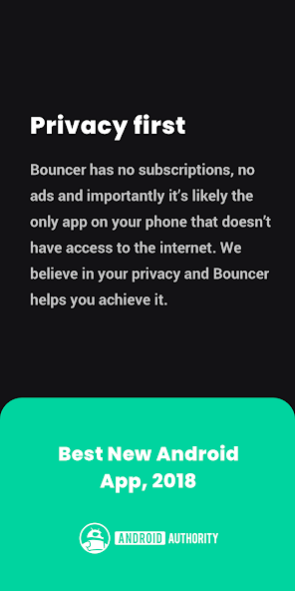Bouncer Temporary Permissions 1.27.12
Paid Version
Publisher Description
Bouncer gives you the ability to grant permissions temporarily. Want to tag a location or take a photo, but don't want that app to be able to use the camera or get your location whenever it wants? Bouncer gives you exactly that. As soon as you exit the app, Bouncer will automatically remove the permission for you in an instant so you can get back to doing what you do best, without having to worry about apps invading your privacy and wasting your battery.
Bouncer is designed for one-time permissions, not for permissions where you only want the app to have them in the foreground. Bouncer can be used for both purposes but as you use apps throughout the day they will be in the foreground a lot of the time.
• Increased security, privacy and battery life
• Never have to worry what apps are doing in the background
• No complicated setup needed (no root or adb)
Some devices work better with Bouncer than others due to different restrictions. Some devices like Nokia devices may prevent Bouncer from running because of its aggressive battery management.
How does it work?
Bouncer uses an accessibility service. It activates when you grant a permission and gives you the option to remove it. When you go home, Bouncer will open the app's settings and remove the permission for you extremely quickly.
Why should I trust Bouncer?
Yes, an app that can turn off permissions can also turn them on. But Bouncer requests no permissions. It cannot see info inside apps except for the settings app (so it can turn permissions off). Bouncer doesn't have the internet permission so even if it could get sensitive info (which it can't) it couldn't transmit it anywhere. All these facts are easily verifiable for anyone to check.
If you're having problems with Bouncer please read the help guide and use the contact support option if it cannot be fixed.
Thanks to the translators
Martin Choutka (martinchoutka.cz)
Saksham Barsaiyan
About Bouncer Temporary Permissions
Bouncer Temporary Permissions is a paid app for Android published in the System Maintenance list of apps, part of System Utilities.
The company that develops Bouncer Temporary Permissions is Sam Ruston. The latest version released by its developer is 1.27.12.
To install Bouncer Temporary Permissions on your Android device, just click the green Continue To App button above to start the installation process. The app is listed on our website since 2023-03-22 and was downloaded 1 times. We have already checked if the download link is safe, however for your own protection we recommend that you scan the downloaded app with your antivirus. Your antivirus may detect the Bouncer Temporary Permissions as malware as malware if the download link to com.samruston.permission is broken.
How to install Bouncer Temporary Permissions on your Android device:
- Click on the Continue To App button on our website. This will redirect you to Google Play.
- Once the Bouncer Temporary Permissions is shown in the Google Play listing of your Android device, you can start its download and installation. Tap on the Install button located below the search bar and to the right of the app icon.
- A pop-up window with the permissions required by Bouncer Temporary Permissions will be shown. Click on Accept to continue the process.
- Bouncer Temporary Permissions will be downloaded onto your device, displaying a progress. Once the download completes, the installation will start and you'll get a notification after the installation is finished.